In this post we would be looking at Skye Bank Mobile Banking, as we know Skye Bank Plc is a product of the merger of five legacy banks as a result of the banking industry consolidation and recapitalization exercise of 2005. The legacy banks were Prudent Bank Plc, EIB International Plc, Bond Bank Limited, Reliance Bank Limited and Co-operative Bank Plc.
The bank commenced operations in 2006 and has become one of the foremost financial institutions in the Nigerian banking industry, playing a pivotal role in the success of many businesses, creating wealth and promoting entrepreneurship.
In 2014, Skye Bank won the bid to acquire the 100 per cent ownership stake of Asset Management Corporation of Nigeria (AMCON) in Mainstreet Bank Limited, a deal which made Skye Bank one of the top four banks in Nigeria.
Skye Bank Plc. is now one of Nigeria’s leading retail and commercial banks with over 373 branches and cash centres across Nigeria offering premium financial services, with subsidiaries in sierra Leone, The Gambia and Guinea.
Skye Bank has earned a reputation for exceptional customer service. The bank has invested significantly in the acquisition and deployment of Information Technology for enhanced customer experience across its multiple service delivery channels including mobile banking, ATMs, POS and online platforms.
Including the “Mobile Banking” platform which enables Skybe Bank customers to perform virtually all bank transactions from their mobile phones, like buying airtime, paying for bills, funds transfer from a customer’s to another and a whole lot more.
What You Can Do On Skye Bank Mobile Banking App
Balance Enquiry
PIN Change
Intra-bank Transfer (Skye to Skye)
Inter-bank Transfer (Skye Bank to other banks)
Airtime Recharge (Airtel, Etisalat, Glo, MTN)
Bills Payment (Cable TV, Electricity Bills e.t.c).
READ ALSO- First Bank Transfer Code and All You Need to Know About Firstbank Money Transfer
How To Sign Up Or Register and Activate Your Account For Skye Mobile Banking App
Step 1: Download the App on your Smartphone’s App by simply searching for the keyword “Skyebank” or by sending “D SKYE” to 20220; this is available for all GSM networks. You will receive a text message which contains a link through which the application can be downloaded.
Step 2: After downloading the App and opening the App, you will be prompted to input your GSM number, account name, email address and memorable word (the memorable word is the same as the password).
Step 3: You will then receive a prompt and a text that contains your activation code. The prompt/SMS format reads “Congrats you have successfully activated, please send PM ********** to 20220 for your PIN”.
Step 4: After sending the text, you will receive a 4 digit which you will be using to authenticate and confirm transactions from your Skye Mobile App.
How To Transfer Money On The Skye Bank Mobile App
Step 1: Once you log in, you’ll be taken to your Account’s homepage where you’ll see your account balance and some other transactions options.
Step 2: Select Banking right below your account balance.
Step 3: Click on Funds transfer.
Step 4: Select the bank account you wish to transfer to, whether it is a Skye Bank Account or Other Banks.
Step 5: After selecting any of the options and PR the bank you wish to transfer to, you’d be asked to input the amount and the account number, then the four digit pin sent to you to authenticate the transaction.
NB: You are only allowed to perform transactions to the tune of N20,000.00 daily. To increase the daily limit, you will need to visit the nearest Skye bank branch to complete the activation process to increase your transaction limit from N20,000.00 to N500,000.00.
How To Buy Airtime On This Mobile Platform
Step 1: On your Account homepage, you’ll see the Airtime Top up option, select it.
Step 2: Select the amount and the network.
Step 3: Input the phone number you wish to recharge.
Step 4: Input your four digits pin.
How To Change Your Pin On This Platform
Step 1: On your Account’s homepage click on the Menu tab that is like a box with three blue stripes.
Step 2: Click on “profile” on the menu tab.
Step 3: At the bottom of the page, you’ll see “pin reset”, select it.
Step 4: After Selecting pin reset, you’ll be taken to a new page where you’ll be asked to input your initial password and input your new password. Confirm it and that’s all.






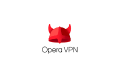


i enjoyed your banking services over twelve years .keep it up.please i need to change my transfer limit.thanks.
Kindly visit the nearest branch for help on this.
I have two accounts with skybank…I have registered one on mobile banking…how can I register the other account number…pls
Please visit the nearest branch to you for assistance.
please
I was using the app before I lost my phone… now I need help on how to activate the app on my new phone
Kindly visit the closest Polaris Branch to you
I downloaded sky Bank app but not working on my android. Says the app as stopped
I can’t perform any transaction it’s keeps saying beneficiary financial institution not available