Paga is a platform for mobile money access, transfer, payment, utility bill settlement, airtime recharge etc. It is another payment Solution that enable people to Pay and get paid in Nigeria. This is no doubt an instrument for easy business transaction and life as a whole. With Mypaga, you can send money to friends and family members including your business associates. You can even purchase airtime as well as pay up your utility bills through your mobile phone. Isn’t that life comforting?
MyPaga Registration
For you to gain access to the services of paga, you will need to have an account with Pagatech. You need to register and all you need for registration is your name and a mobile number. You can register in three different ways depending on your choice.
By SMS
To register by SMS, you will need to send an SMS containing “Reg (Space) First Name (Space) Surname to 0816 123 2284. For instance, your message will look like this reg Tunde Taiwo. You will be replied with futher details and once you follow it through, you will have your account.
Over The Web
You can register for a paga account on the web via the paga website www.mypaga.com, all you need to do is to click on sign up and then fill the form and submit. Once you submit, you will get a confirmation for your registration. Then you can begin to use your account.
READ ALSO- Pocketmoni App: How To Download, Activate And Use The App For Different Transactions
Through Paga Agent
You can register for a paga account at any paga agent outlet. All you need is to locate anyone close to you and show your interest to own a paga account and he/she will put you through.
After opening a paga account, before you can use it, you need to fund the account and before you can use it on your mobile phone, you need the paga app.
Paga App Download
To download the Paga App, simply go to your phone play store and then search for Paga there. You will then see the app come up, download it and install it as well. Downloading Paga app is free of charge and you won’t be required to pay for any key during installation.
After installation, launch the app and login into your account.
You will see sign up option as sign in option. Sign in is for people who have account already, so you can log in to your account by that option. Sign up is for people who want to open account, clicking on it means you don’t have an account and you want to open one.
Making Deposit With Paga App
To deposit money into an account with the use of paga, first you must have funded your account. Launch your paga app and click on deposit. A new page will come with form asking for details like the amount you want to deposit, name and bank of recipient with account number etc. After filling it and you have checked the details, you may click on go.
After that, you will be debited and the recipient will be credited.








sir,what is the cod for activating pagan before you receive the money