Most Nigerians are now familiar with the mobile banking wave. You can now conduct several online transactions from the comfort of your phone. For customers of Ecobank, this is much of a welcome development as they no longer have to scramble to the bank all the time even when they are on a tight schedule.
Ecobank Mobile Banking can be accessed through the Ecobank Mobile Banking App or the Ecobank USSD Code. We shall concern ourselves with the USSD Code in this article but keep in mind that you can do everything you do with your USSD Code on the Mobile App as well and you can even do much more than that.
However, the USSD Code is especially attractive because you do not need an internet connection and you can perform the transaction in question using your USSD Code on any type of phone. To register your phone number for the Ecobank USSD Code, simply dial *326# on your mobile phone using the sim card or the phone number that you receive alerts on. Note that *326# is Nigeria’s country code for Ecobank USSD Mobile Banking.
What Can You Do With The Ecobank USSD Code?
With this simple code, you can perform a variety of transactions, most of which would have taken you to the bank. They include:
- Airtime recharge
- Money transfer
- Bills payment
- Checking Account Balance
- Reading Mini Statements
- Email update
You can access and use the code if you are an Ecobank customer and on either MTN, Airtel, Glo or Etisalat networks. The service is also available for twenty four hours and you can use it at anytime of the day.
READ ALSO- How To Use *833# Skye Bank Transfer Code For Transactions And Get The Pin
How To Use The Ecobank USSD Code
To buy airtime using the code:
- Dial *326#
- Select buy airtime
- Press 1 if you are buying for yourself
- Press 2 if you are buying for someone else
- Enter the phone number you intend to recharge
- Enter your pin and send.
Alternatively, dial *326*1*Amount# or *326*2*Amount # and follow the onscreen command. For example, if you are buying two hundred naira airtime for yourself, simply dial *326*1*200# using the phone number you receive alerts on, that is, your registered phone number and then follow the prompt to complete the transaction. You will receive an SMS notification confirming whether or not your transaction was successful.
To Transfer Funds Using The Code
- Dial *326#
- Select funds transfer
- You will be given a menu indicating options on where you want to transfer funds to, select the appropriate one.
- Select the bank you are transferring to
- Fill in the amount you want to send
- Input your pin and send
For all the other transactions you can do with the USSD Code, simply dial *326# and follow the onscreen command, selecting the appropriate options as you go. We hope this post was helpful!