Today we are going to talk about the Gotv E16 error and other errors you might have been battling with on your Gotv device. How many of you feel so sweaty while trying to enjoy your favourite show on your favourite channel and strange codes pop up telling you error! instead? Yeah, I know that feeling. This is why we are talking about this now. This post is especially important because of all the continual complaints of Gotv and Dstv subscribers and the challenges they face when trying to subscribe to the platform.
If you are confronted with any Gotv error or tired of it, then you have come to the right place. We have all the information you need packed right here in today’s article.
E16 Error
If you want to clear the E16 error, you will find that there are three methods to do that. You can try all of these methods and judge for yourself which one is more effective and that you will love to continually use whenever the error message appears.
1st Method
- Switch on your Gotv device
- Visit the Gotv website on eazy.gotvafrica.com
- Navigate to Easy Self Service and click on it
- Locate Clear Error Code
- Input your IUC number and choose GOTVE16
- Solve the Captcha code
- Click ‘Clear Error’
READ ALSO- How To Make Gotv Payment Via Airtel Money And Perform Other Transactions
2nd Method
- Using your mobile phone or the message box on your Gotv decoder, send “RESET IUC NUMBER” to 4688. Thus, if your IUC number is 8065243128, send RESET 8065243128 to 4688.
The error will be fixed before you know it.
3rd Method
The third method is also the fastest and it is simply to call the Gotv customer service. The customer service representative will have the issue fixed at no cost to you if you call them on their toll free lines. These toll free lines are 09090630333 for etisalat, 08149860333 for Mtn, 07080630333 for airtel and 08113630333 or 08003788266 for glo subscriber.
Other Gotv Error Resolution
GOTV E48-32 Error Message
Your Gotv might be displaying this message and not the earlier one we discussed above. To resolve it:
- Connect your antenna properly to your decoder
- Click the OK button
- After the signal information pops up, go to the menu tab and select advanced
- Select installation and choose the auto scan option
- If this does not resolve the error, then do the scanning again until you are able to access all the channels you subscribed to.
Other Gotv error codes include E17 and E32 and can be easily cleared with any of the methods discussed above. Just make sure that your decoder is turned on and you have an active subscription while you are trying to correct the error.
Now, you can use your Gotv with the stress eradicated.